Changes:
A) The version provided here via MU is indeed labeled '1.1.6'. It is indeed the successor of version 4.
B) Zinio is treating version 1.x as a new application, despite having the identical name to the old version 1-4 series.
C) From what I can make out, the new Zinio Reader completely drops dependence upon Adobe AIR. Bravo! It now makes use of JavaScript, AppleScript and native macOS code. The result is a self-contained application.
D) As a consequence of its self-containment of code, the app is now ~223MB in size, versus the old ~7.3 MB.
E) You're going to have to download all your magazine issues again. :-(
Functionality:
A) Once you've downloaded an issue, you have the options of Archiving them and reading them. Be sure to archive them if you want to read them again later.
B) You can Order your issues By:
- 1) Purchase Date (See numbers and arrows at the bottom of the page for further access)
- 2) Publish Date (Same as above for further access)
- 3) Title A-Z (Click on a magazine title to access issues)
C) You can also Filter your issues by:
- 1) None
- 2) Downloaded Issues
- 3) Archived Issues
D) There is no actual menu control of the new Zinio Reader. Instead, everything is controlled from inside the app. You'll see an icon for access to controls near the bottom of the left margin of the page. To me, it looks like the icon for left margin formatting. What it actually does is show you icons for access to reading features. When you're in Full Screen mode, you'll see these icons at all times. The icons provided are:
- 1) Zinio (This sends you back to your list of magazine issues).
- 2) Contents (Sub-content sections will appear for more detailed information)
- 3) Skip to page (This interface is very nice, using thumbnails of pages)
- 4) Bookmarks (Very elegant with ability to provide your own description).
- 5) Toggle Fullscreen (There's a bug here whereby toggling the macOS green button on the interface will make the page full screen, but render Zinio's button inert. Therefore, remember which one you used when you want to end Fullscreen! Happily, the green button works, no matter what).)
- 6) Text View: This mode only shows up once you're reading an article. Only some, presumably more recent magazines support this view. It provides these special features:
- - a) Allows you to read the entire article as one page with scrolling.
- - b) A camera icon for closeup viewing of images within an article
- - c) Dark mode, darkening the background of both the article and the app.
- - d) A character Zoom mode that enlarges the 'Previous' and 'Next' notations at the bottom of the page.
- 7) zoom (Note that you can actually zoom at any time using the familiar two-finger touch method of Up for zoom in and Down for zoom out).
- 8) print <- Yes! Not kidding! Users can now Print pages. About bloody time! Hurrah. The printing interface is a bit goofy with a brief learning curve. But you can access the familiar System printing interface if you like. Yes, you can save whatever you like as PDF files. Double hurrah.
•E) The flaky old page turning interface is gone, replaced with simple arrows. Pages change by fading out the old and fading in the new. It's a bit slow.
Other odds and ends I found:
A) Double-clicking a page will MAX ZOOM IN and OUT instantly.
B) There are Back buttons in the upper right of the interface. They change function according to where you are in the app. Play with it to figure it out.
C) When you Back out of a magazine you're reading, the next time you read it again, it will put you back to the exact page you were reading when you backed out.
D) The control gear icon at the top of the interface provides:
- 1) Help (You have to be connected to the Internet as Help is located on a web page)
- 2) Refresh Library (Which backs you out of everything to the main view)
- 3) Check for updates
- 4) Sign Out (Log out)
- 5) The version number of the app.
E) Limited Search is provided. It is specific to only magazine titles, month and year. It only searches those titles currently showing in your interface.
F) If you want to flip pages but the arrow icons are gone, just wiggle your cursor and they return.
G) When downloading a magazine issue, you'll see a progress bar below the issue image.
Problems:
A) There is no easy way to get back to the front page of a magazine. That's an oversight IMHO. It should be an option in the Table of Contents interface. I hope they add it in the future.
B) When you're in a Filter mode, the 'Filter by' reading changes back to 'None'. That creates confusion. It should continue to list what Filter mode you're in and provide None as an option in order to undo your filtering. Instead, you're stuck in whatever Filter mode you chose with no way out. The only escape is to go to the top of the interface, hit the control gear and choose 'Refresh Library'. That's annoying.
C) The control gear offers the option to 'Check for updates' of the app. But there is no feedback. You have no idea if it checked anything.
D) Searching is too limited. I understand its limitation to only superficial magazine metadata provided by individual issues. If a magazine doesn't provide publishing year metadata, tough luck. I understand how searching only within the issues currently listed in the interface can be very useful. But that it can't search outside of currently listed issues can be annoying. I hope they add further functionality.
E) The page flipping arrows disappear too quickly, which makes it a pain to quickly flip through a series of pages.
SUMMARY:
The new Zinio Reader has had a confusing roll out. It should simply have been listed as 'VERSION 5.x' or been given a new name for reversion to 1.x. The interface can be confusing as well and includes some bugs I'd like to see gone. But overall, it has very sane and practical improvements, well beyond anything the Adobe AIR versions provided. Because the improvements are so impressive, I'm giving it 4 stars. Any less would not be fair. I hope this new version series quickly solves its shortcomings.
Special Note from Zinio:
'We support current version and two previous versions of Mac and Window Operating Systems. This does not mean that it will not work on previous versions but is not optimised for these and any issues identified are not supported by ZINIO.'
-> That means this version only supports macOS 10.10 - 10.13. It does NOT formally support 10.9.
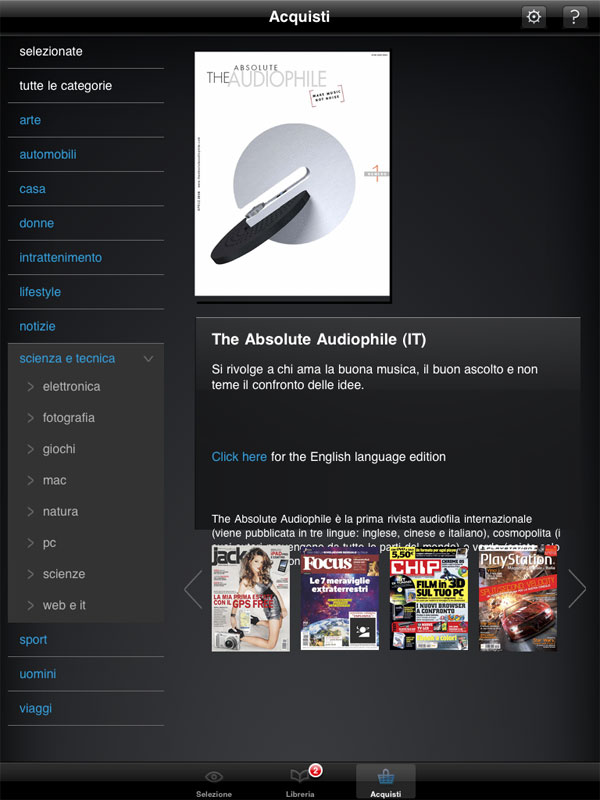

Zinio Magazine Reader
Zinio Reader 4.2.4164 is available to all software users as a free download (Freeware). Compatibility with this software may vary, but will generally run fine under Microsoft Windows 10, 8, 8.1, 7, Vista and XP on either a 32-bit or 64-bit setup. A separate x64 version may be available from Zinio Systems, Inc. Zinio Reader 4.2 for Mac is available as a free download on our application library. The size of the latest setup package available is 35.7 MB. This free Mac app was originally produced by Zinio Systems Inc. Our built-in antivirus scanned this Mac download and rated it as virus free. Zinio Reader 4 is a program developed by Zinio. The most used version is 4.2.4164, with over 98% of all installations currently using this version. A scheduled task is added to Windows Task Scheduler in order to launch the program at various scheduled times (the schedule varies depending on the version). Earlier this week adobe air asked to be updated I clicked it updated it and ever since have had problems with Zinio Reader 4 on my MacBook Pro. Zinio.com is also a consumer site. Be sure you accessing St. Charles City-County Library’s Zinio collection (not Zinio.com’s). [If you are asked for payment, you are in the consumer site. Zinio brings you magazines with the same great articles, photos, and ads as the print version, but packed with the power and convenience of the digital form.
Obtain ZINIO’s award-profitable iOS app, dependable by millions of magazine readers around the planet. With about six,000 journals available, you can look through journals and posts on your favorite cellular or desktop product.
Zinio Reader 4 Download Free
Zinio brings you magazines with the same great articles, photos, and ads as the print version, but packed with the power and convenience of the digital form. Each issue is delivered to your desktop, for you to read anytime, anywhere - even offline - using the intuitive and interactive Zinio Reader. Link. Zoom. Highlight. Note. Search. Print. Archive. It's all easy when it's digital.